“Second Screen” apps with the Connect SDK
Delivered to ColumbusJS in September 2014
Motivation #
- “Smart TVs” much less interactive than computers
- one set of preferences per app (typically)
- Search is laborious
- No e-mail/tweet from friend that knows you
- “Smart TV” interfaces are clunky at best
- Most people in front of a TV have a mobile device nearby
What it’s not #
- Screen mirroring (ala AirPlay Mirroring or Chromecast tab mirroring)
- Additional display over Wi-Fi
- Local Media Streaming (ala Play on Roku or AirPlay streaming)
Development & Testing #
Half a dozen Android or iOS libraries required
Setup takes a day, not an hour, unless you’re already familiar with Android development / iOS development.
Testing: buy hardware for any platform you really care about. Only emulator is webOS TV, and that appears to be buggy.
Compatibility - Mobile OS #
iOS, Android, or Cordova for both.
No announced plan for Windows Phone nor web app (Firefox OS, ChromeOS)
Compatibility - TV OS #
8 platforms: LG webOS, Chromecast, Apple TV, Roku, Fire TV, LG Smart TV ’13, LG Smart TV ’12, DIAL
23 features: Apps, Media, System Controls, TV Controls
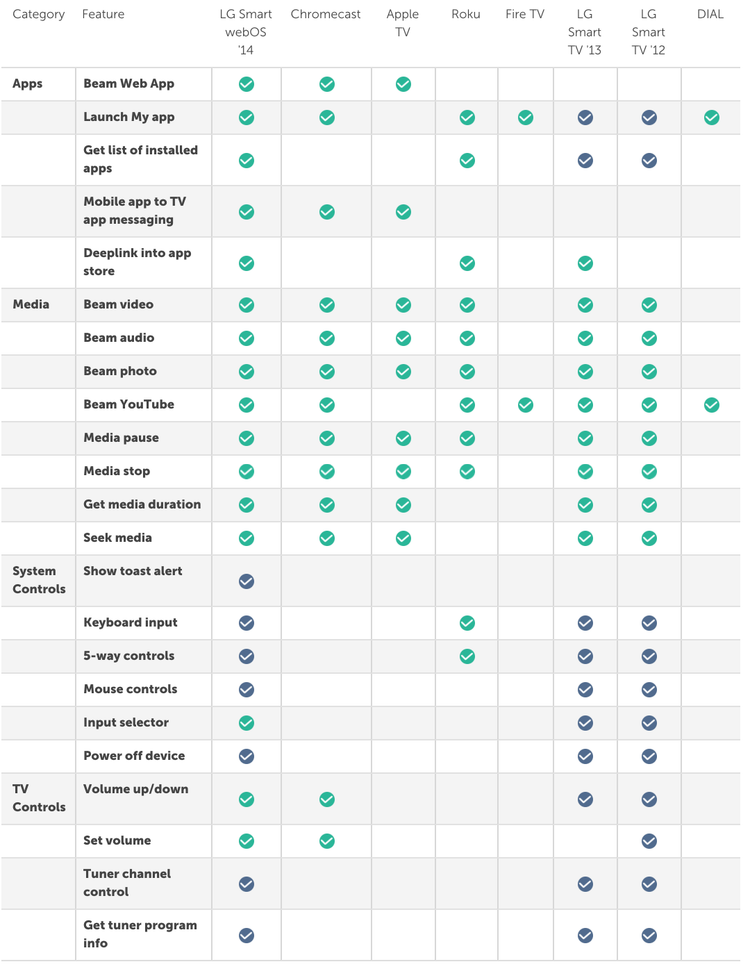
Broad support for
- Launching app w/ known ID
- Throw video from URL
- Throw YouTube video (& possibly Hulu, NetFlix)
- Throw audio from URL
- Throw photo from URL
- Throw URL to browser?
Other features may not be available on users' devices.
Demonstrate Connect SDK API Sampler #
Media tab #
- Throw photo
- Throw audio
Apps tab #
- Launch Enyo 2 Sampler
Use Cases #
- Game using mobile as tilt controller, e.g. Wii game (TV-centric)
- Progress through sequence of videos on tablet, optionally displaying on TV e.g. Reading Bear (mobile-centric)
- Run web server on phone, display photos on TV, e.g. Zap Photoshare (mobile-centric)
- Multiplayer real-time strategy, displaying player-private info on mobile (joint)
- Collaborative editing, e.g. Subethaedit, Etherpad (joint)
UX Positives #
TV apps needn’t depend on awkward TV UI.
Don’t need a large phone to view photos or videos, if you can throw them up on a large display.
Avoid logging in to TV
UX Gotchas #
UI can be good while UX is poor.
[ask who’s on local Wi-Fi] Must be on same Wi-Fi network: Ok for home, work, close friends. Poor for Meetup, meeting at clients.
FireTV & DIAL TVs can only “Launch My app” & beam YouTube. Easy to exclude from list, but leaves user frustrated.
Some games are much easier if you can always glance at the map
Conclusion #
- This might be the tipping point where users expect devices to work together (like VCRs and TVs did)
- Or maybe it won’t catch on, and companies will re-impose their walled gardens
Underlying Technologies #
- mDNS
- WebSockets
- DIAL & Chromecast
- Apple TV